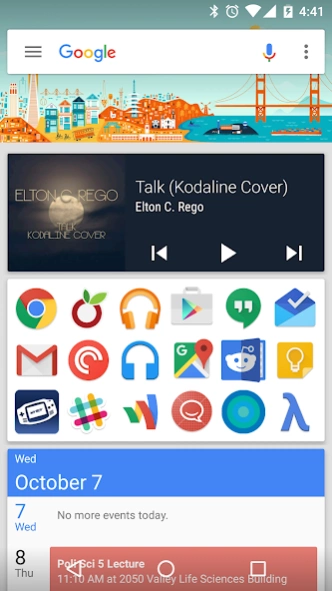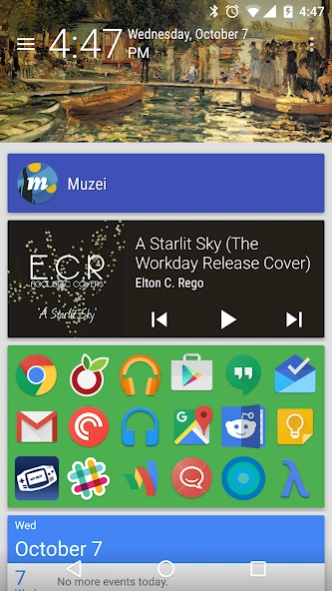SF Launcher 2 2.1.2
Free Version
Publisher Description
SF Launcher 2 - A unique launcher developed with Material design in mind
SF Launcher 2.1 is now available
It includes a new Muzei header option, backup and restore, and more, along with a music header option for users on Android 5.0+. It also includes several performance improvements and UI tweaks, among other new changes.
The source code for this app is now available at github.com/jathak/sflauncher
Overview
SF Launcher 2 is a complete rewrite of the original SF Launcher developed with Material Design in mind. Unlike most other third-party launchers, which use roughly the same homescreen layout as the default launcher, SF Launcher 2 is designed around a scrolling list of cards, which can contain widgets or apps.
App Drawer and Header
Swipe in from the left side of the screen (or tap the menu button in the upper left) to reveal the app drawer. You can change this list of apps to a grid in settings. Long press on the header image to switch between one of twelve cityscapes which change based on the time of day or your current Muzei wallpaper if you have it installed. Long press on the search bar to switch between it and a clock.
Adding and Modifying Cards
Tap the overflow menu in the upper right to add widgets and shortcuts or open settings. Once you've added some cards, you can swipe one from its rightmost edge to reveal its options, including the option to delete it. The two arrows on the left move cards up or down, the palette in the middle allows you to change the card's background color (plus users only), and the fourth button allows you to either adjust the height of a widget card or the number of columns of an app card. The red trash can on the far right deletes the card.
Themes
In settings, you can switch between light, dark, and wallpaper themes. You can also download third-party themes which add additional themes and headers.
Backup and Restore
Starting in SF Launcher 2.1, you can now backup and restore both settings and cards from the Backup and Restore page in settings. Backups are stored in /data/com.jackthakar.sflauncher/backups on your device, and you export backups by long pressing on them to share them elsewhere. SF Launcher can open .sfcfg files and import them into its backups.
Plus Features Now Free for Everyone
All users now get access to the additional features previously only available to plus users:
• A full palette of color options (including custom color swatches) for the background, app drawer, individual card backgrounds, and the search bar
• Third-party icon packs
• Third-party SF Launcher themes (which can add new header options, among other things)
• Hide unwanted apps from the app drawer
• Use album art as your header image and/or use music controls as your header style (instead of a search bar or clock) on Android 5.0+
SF Launcher Plus adds Plus features to both SF Launcher Classic and SF Launcher 2.
Compatibility
SF Launcher 2 is designed to work best in Android 5.0+, but most features are compatible with versions back to Android 4.1.
About SF Launcher 2
SF Launcher 2 is a free app for Android published in the Themes & Wallpaper list of apps, part of Desktop.
The company that develops SF Launcher 2 is jathak. The latest version released by its developer is 2.1.2.
To install SF Launcher 2 on your Android device, just click the green Continue To App button above to start the installation process. The app is listed on our website since 2017-05-14 and was downloaded 7 times. We have already checked if the download link is safe, however for your own protection we recommend that you scan the downloaded app with your antivirus. Your antivirus may detect the SF Launcher 2 as malware as malware if the download link to com.jackthakar.sflauncher is broken.
How to install SF Launcher 2 on your Android device:
- Click on the Continue To App button on our website. This will redirect you to Google Play.
- Once the SF Launcher 2 is shown in the Google Play listing of your Android device, you can start its download and installation. Tap on the Install button located below the search bar and to the right of the app icon.
- A pop-up window with the permissions required by SF Launcher 2 will be shown. Click on Accept to continue the process.
- SF Launcher 2 will be downloaded onto your device, displaying a progress. Once the download completes, the installation will start and you'll get a notification after the installation is finished.